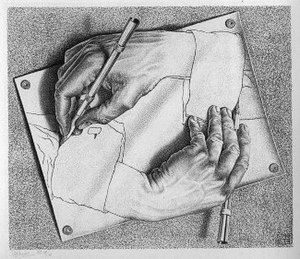Week 2 went well for all students and classes. We jumped into the curriculum this week and got to work on technology and art projects.
Technology and Success:
Monday-6th grade students organized their required binders. They will need to have these binders with them in all classes except gym.
Tuesday-We discussed jump drives and explored general navigation of the District's network folders.
Wednesday-Students worked with the advanced students to address common issues with computers and were able to get assistance on personal problems they had.
Advanced Technology:
Monday/Tuesday-Students created Power Point Presentations that address common problems and required procedures in the computer lab.
Wednesday-Students presented to the class and assisted new students in any issues they had been having with the computers.
Introduction to Art:
Monday-Students explored representational art through the work of Olga Larionova.
Tuesday-Students were introduced to abstract art and the abstracted color paintings of Alessandrao Pautasso.
Wednesday-Students challenged themselves to create and understand non-representational art.
Advanced Art:
Monday-Students discussed what perspective is and practiced one and two point perspective.
Tuesday-Students discussed Brunelleschi, considered the father or perspective, and practiced accurately portraying perspective.
Wednesday-Students advanced their ability to portray perspective and investigated the work of Donatello.
GATE:
Monday/Tuesday-Students investigated the state definition of giftedness and determined how it effected them and how it would drive the class.
Wednesday-Students are creating a product that defines their own giftedness.
Please feel free to contact me with any questions. I was very happy with the performance in all classes.